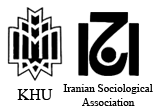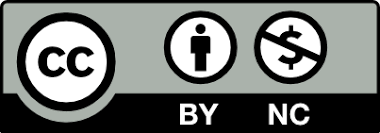شمارۀ جدید فصلنامه (پاییز1404) منتشر شد
| Post date: 2020/11/24 |
For Review Articles are designed to expedite the review of articles by journal or conference reviewers. General levels of online reviewe systems for reviewers is:
 Establish access as a reviewers and determine the reviewers' specialties
Establish access as a reviewers and determine the reviewers' specialties
Note: This step mainly is done by the site administrator
After registering the user, the program manager can determine the special access to the reviewers with the help of the electronic review section> introducing the reviewers to the program and also specify the specialties of the reviewers for the program.
 Designate the article for review and sending email.
Designate the article for review and sending email.
Note: This step is done by the site administrator.
After making the reviewing settings and introducing the reviewers, the program manager can make the articles submitted to the program available to expert reviewers. At the same time, an e-mail will be sent to the reviewers and information will be provided.
Refer the reviewers to the site and log in with username and password
To enter the program, all you have to do is enter your username and password in the appropriate boxes on the main page.
Remember:
If someone else is not working with your account, you can sign in automatically by checking the "Auto-login" option on your next visit.
Pssword recovery
If you enter your password incorrectly, you will be redirected to the retry page. You can go to the password recovery page and enter your email address to have a new password sent to you.
The direct address to enter this page is as follows
Remember:
Replace the site with the appropriate web address. For example, if you are logged in to the Research Magazine database, the address is as follows:
 Review section and receiving articles:
Review section and receiving articles:
You can use the navigation bar at the top of the pages to enter the review section and view the list of articles selected for review. You can also use the same bar to go to other sections of the website.
Remember:
The navigation bar appears at the top of the pages after entering your user area (after entering your username and password).
 Perform arbitration steps:
Perform arbitration steps:
After entering the judging section, you will see three different lists of articles:
1. List of new articles
New articles include articles that have recently been added to the list of articles for review. After reading these articles, you can cancel their review or fill out the review form.
2. Incomplete reviews
Incomplete reviews includes a list of articles whose reviewing process is incomplete. You can review these articles again and change your comments if needed.
3. Approved reviews
Because you have endorsed your opinion on these articles, the program managers have considered the results of your review for the selection of articles. Therefore, approved reviews are listed on this page only to view the review results (not to change them).
To learn more about this section, the buttons in this section are explained here:

Thanks for taking the time to read this guide, please post any questions or comments at yektaweb(AT)gmail.com

- Register the reviewer as a user in the program
- Performing reviewing steps
- Designate the article for review by the reviwer and sending email
- Refer the reviewer to the site and log in with username and password
- Reviewing and receiving articles
- Provide access as an reviewer and determine the specialties of the reviewer
- This step mainly is done by the site administrator.

Note: This step mainly is done by the site administrator
After registering the user, the program manager can determine the special access to the reviewers with the help of the electronic review section> introducing the reviewers to the program and also specify the specialties of the reviewers for the program.

Note: This step is done by the site administrator.
After making the reviewing settings and introducing the reviewers, the program manager can make the articles submitted to the program available to expert reviewers. At the same time, an e-mail will be sent to the reviewers and information will be provided.

Refer the reviewers to the site and log in with username and password
To enter the program, all you have to do is enter your username and password in the appropriate boxes on the main page.
Remember:
If someone else is not working with your account, you can sign in automatically by checking the "Auto-login" option on your next visit.
Pssword recovery
If you enter your password incorrectly, you will be redirected to the retry page. You can go to the password recovery page and enter your email address to have a new password sent to you.
The direct address to enter this page is as follows
Remember:
Replace the site with the appropriate web address. For example, if you are logged in to the Research Magazine database, the address is as follows:
http://www.ijrr.com/pass_req.php

You can use the navigation bar at the top of the pages to enter the review section and view the list of articles selected for review. You can also use the same bar to go to other sections of the website.
Remember:
The navigation bar appears at the top of the pages after entering your user area (after entering your username and password).

After entering the judging section, you will see three different lists of articles:
1. List of new articles
New articles include articles that have recently been added to the list of articles for review. After reading these articles, you can cancel their review or fill out the review form.
2. Incomplete reviews
Incomplete reviews includes a list of articles whose reviewing process is incomplete. You can review these articles again and change your comments if needed.
3. Approved reviews
Because you have endorsed your opinion on these articles, the program managers have considered the results of your review for the selection of articles. Therefore, approved reviews are listed on this page only to view the review results (not to change them).
To learn more about this section, the buttons in this section are explained here:
| button | Concept |
 |
Cancel article review |
 |
Start judging the article |
 |
receiving article file |
 |
Revise and edit previous comments |
 |
Confirm the comments and send the reviewer completion form to the manager |
 |
View reviewing result |

Thanks for taking the time to read this guide, please post any questions or comments at yektaweb(AT)gmail.com

View: 1842 Time(s) |
Print: 634 Time(s) |
Email: 0 Time(s) |
0 Comment(s)